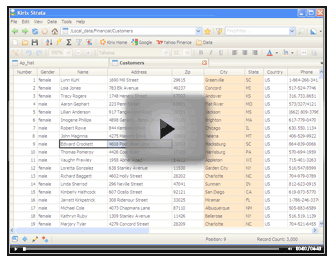Explore a New Data Set
Before starting, get familiar with your "unknown" table
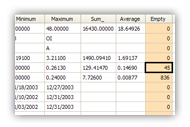 |
It's a bad situation when you finish your analysis only to realize you have half the data you requested. Or, maybe, you thought you had a full year, but, inexplicably, two weeks in June were full of empty records. The best way avoid reworking your analysis is to make sure you have complete, accurate data set from the get go. With Kirix Strata™ you can:
- Quickly summarize your table to check for date ranges and empty fields
- Group data to determine boundary values
- Create calculations to identify odd or inconsistent values
- Create filters and marks to begin preliminary analysis of the table
- Print out exception reports
Watch a 90-second demonstration
To better learn more about these processes, please watch our tutorial videos on creating calculations, filtering and sorting.
Try Strata for Free!
It's easy and risk-free; download a free, unrestricted 30 day trial of Strata now! The installation only takes a few minutes, so you can start working with your data immediately.
If you'd like to take a little more time to explore further, we'd suggest you'd take a look at the Strata overview video or check out some other example applications. And, if you have any questions, please just let us know, we're always happy to help.